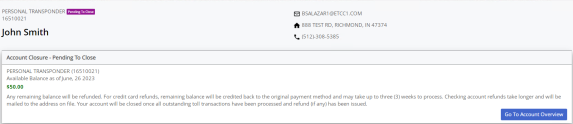Closing Account
The riteOnline™ allows you to close your account.
To close a riteOnline account:
-
From the More Menu, go to Account Settings > Close Account.
The account close confirmation window displays.
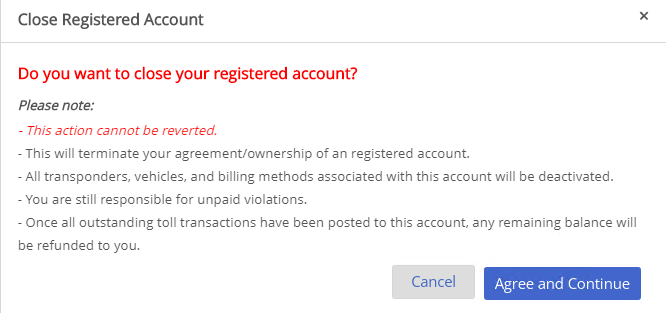
-
Click Agree and Continue.
The account status changes to Pending to Close, and a Pending to Close confirmation displays.